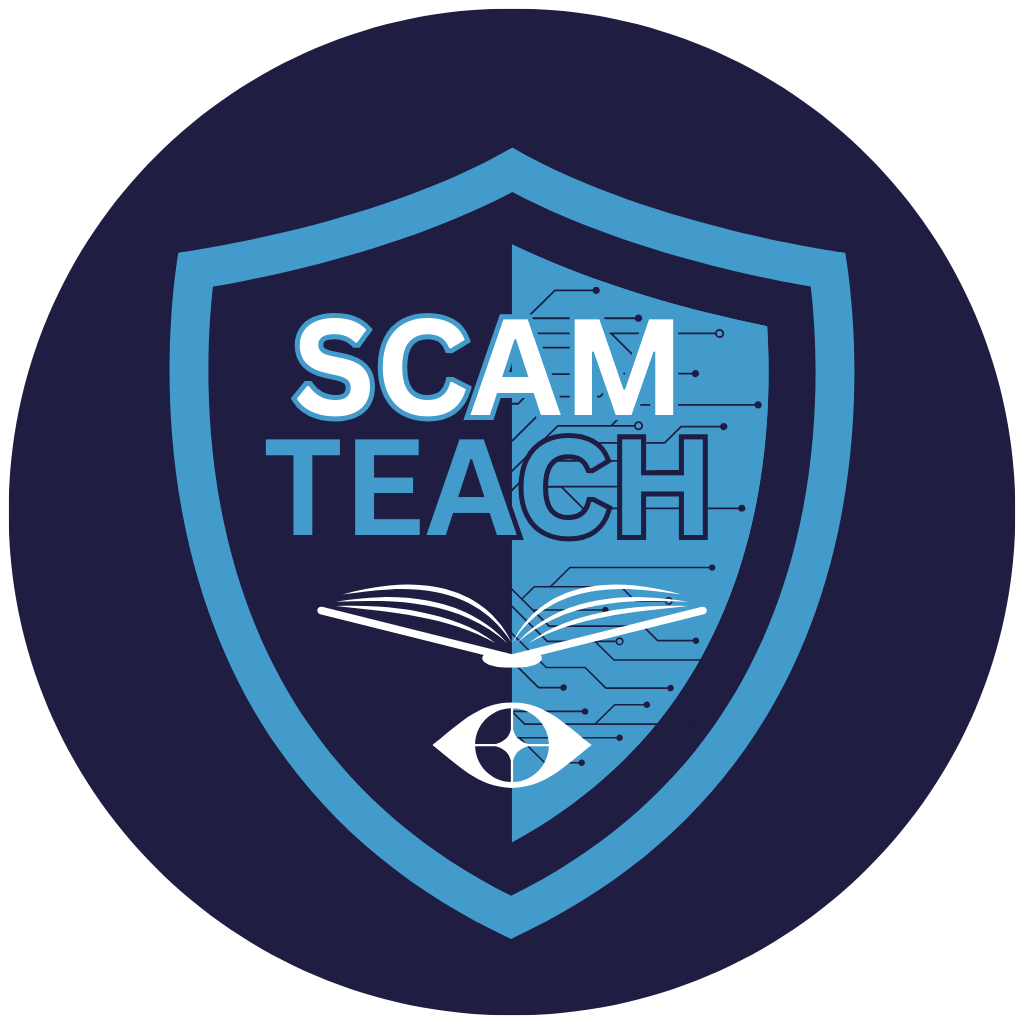Protecting Seniors from Scams: Essential Checklist
Keep Your Older Loved Ones Safe - A comprehensive guide to protecting seniors from increasingly sophisticated scams.
Essential Protection Guide
This comprehensive list provides detailed insights into recognizing and protecting yourself from demographics related scams. Each item includes specific warning signs, protection strategies, and actionable advice.
Establish a Family Communication System
Create clear channels for seniors to verify suspicious contacts and feel comfortable asking for help without embarrassment.
🚩 Warning Signs
- •Senior seems reluctant to discuss phone calls or emails
- •Mentions new "friends" who need financial help
- •Becomes secretive about daily activities
- •Shows signs of stress around phone or mail time
- •Avoids discussing financial matters suddenly
✅ Protection Tips
- ✓Set up regular check-in calls with trusted family members
- ✓Establish a code word for emergencies that only family knows
- ✓Create a list of official phone numbers for banks, utilities, etc.
- ✓Encourage them to always verify before taking action
- ✓Make it clear they should never feel embarrassed about asking for help
Secure Their Financial Accounts
Help seniors set up additional security measures on their bank accounts, credit cards, and investment accounts to prevent unauthorized access.
🚩 Warning Signs
- •Unexplained withdrawals or transfers
- •New credit cards or accounts they didn't open
- •Missing bank statements or financial documents
- •Sudden changes in spending patterns
- •Mentions of helping people with money transfers
✅ Protection Tips
- ✓Set up account alerts for all transactions over a certain amount
- ✓Consider adding a trusted family member to accounts
- ✓Enable two-factor authentication on all financial accounts
- ✓Set up automatic bill pay to reduce check writing
- ✓Regularly review statements together
Educate About Phone Scam Tactics
Seniors are frequently targeted by phone scammers. Teach them to recognize and respond to common phone scam tactics.
🚩 Warning Signs
- •Receives frequent calls from unknown numbers
- •Mentions calls about Social Security, Medicare, or IRS
- •Reports calls asking for personal information
- •Gets upset or anxious about phone calls
- •Talks about calls requesting immediate payment
✅ Protection Tips
- ✓Teach them to never give personal info over unsolicited calls
- ✓Show them how to hang up and call official numbers
- ✓Help them set up call blocking on their phone
- ✓Register their number on the Do Not Call Registry
- ✓Role-play responses to common scam scenarios
Protect Their Personal Information
Help seniors understand which personal information to keep private and how to safely dispose of sensitive documents.
🚩 Warning Signs
- •Leaves mail containing personal info in unsecured areas
- •Shares personal details freely with strangers
- •Doesn't understand privacy settings on social media
- •Throws away documents without shredding
- •Gives out personal info to verify identity unnecessarily
✅ Protection Tips
- ✓Help them set up a locked mailbox or PO box
- ✓Provide a shredder and show them what to shred
- ✓Review their social media privacy settings
- ✓Teach them what info to never share (SSN, passwords, etc.)
- ✓Help them understand legitimate vs. suspicious requests for info
Monitor for Health and Medical Scams
Seniors are often targeted with fake medical devices, miracle cures, and Medicare scams that prey on health concerns.
🚩 Warning Signs
- •Orders medical devices or supplements from TV ads
- •Mentions miracle cures or treatments not prescribed by doctors
- •Receives unexpected Medicare or health insurance calls
- •Shows new medical devices of questionable origin
- •Talks about health treatments that seem too good to be true
✅ Protection Tips
- ✓Encourage them to discuss all treatments with their doctor first
- ✓Help them verify Medicare communications independently
- ✓Warn about miracle cure scams and fake medical devices
- ✓Review Medicare statements for unauthorized charges
- ✓Create a list of their legitimate healthcare providers
Secure Their Home from Door-to-Door Scams
Protect seniors from high-pressure door-to-door sales tactics and home repair scams that target older homeowners.
🚩 Warning Signs
- •Mentions unexpected visitors offering services
- •Shows signs of work done without proper permits
- •Talks about urgent home repairs that seem unnecessary
- •Has receipts for expensive services from unknown companies
- •Mentions people offering to buy their home for cash
✅ Protection Tips
- ✓Install a peephole or video doorbell
- ✓Create a "no solicitors" sign for their door
- ✓Teach them to never let strangers inside
- ✓Help them get multiple quotes for any needed repairs
- ✓Provide contact info for trusted contractors and services
Help Them Navigate Technology Safely
As seniors become more tech-savvy, they need guidance to avoid online scams, fake tech support, and email fraud.
🚩 Warning Signs
- •Gets frequent pop-ups claiming computer problems
- •Mentions tech support calls they didn't initiate
- •Shows signs of downloading suspicious software
- •Receives fake emails from banks or government agencies
- •Computer seems slower or behaves strangely
✅ Protection Tips
- ✓Install reputable antivirus software and keep it updated
- ✓Teach them to recognize phishing emails
- ✓Show them how to verify tech support claims
- ✓Help them create strong, unique passwords
- ✓Set up their computer to auto-update security software
Watch for Signs of Romance Scams
Lonely seniors are often targeted by romance scammers on social media and dating sites who build relationships before asking for money.
🚩 Warning Signs
- •Mentions new online romantic relationships
- •Shows photos of people who seem too attractive
- •Talks about partners who need financial help
- •Becomes secretive about online activities
- •Shows signs of sending money to online contacts
✅ Protection Tips
- ✓Educate them about romance scam tactics
- ✓Teach them to reverse-search photos of potential partners
- ✓Encourage them to introduce online friends to family
- ✓Help them understand red flags in online relationships
- ✓Create an environment where they can discuss concerns openly
Review and Organize Important Documents
Help seniors organize important documents and create a system for managing their financial and legal affairs.
🚩 Warning Signs
- •Important documents are scattered or missing
- •Can't locate insurance policies or financial accounts
- •Shows confusion about their assets or accounts
- •Has multiple copies of the same documents
- •Seems overwhelmed by paperwork and financial matters
✅ Protection Tips
- ✓Help them create a filing system for important documents
- ✓Make copies of all important documents
- ✓Create a list of all accounts and contact information
- ✓Consider a safe deposit box for critical documents
- ✓Help them designate power of attorney if appropriate
Create a Support Network
Build a network of trusted family, friends, and professionals who can help monitor for signs of scam victimization.
🚩 Warning Signs
- •Becomes isolated from family and friends
- •Shows reluctance to discuss daily activities
- •Seems to have fewer social connections
- •Mentions new people who are asking for favors
- •Appears stressed or anxious about money matters
✅ Protection Tips
- ✓Arrange regular visits from family or friends
- ✓Connect them with senior centers or community groups
- ✓Introduce them to trusted neighbors who can check on them
- ✓Consider hiring a reputable companion service if needed
- ✓Make sure they have multiple people they can call for help
📧 Stay Protected
Get the latest scam alerts and protection tips
Free • Scam Updates • Unsubscribe Anytime